Yealink RoomPanel
for Zoom Rooms
Enhance Your Workspace Booking and
Management Experience
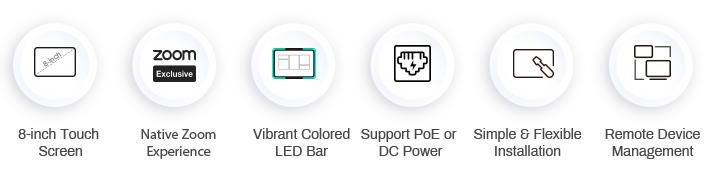

Enhance Your Workspace Booking and
Management Experience
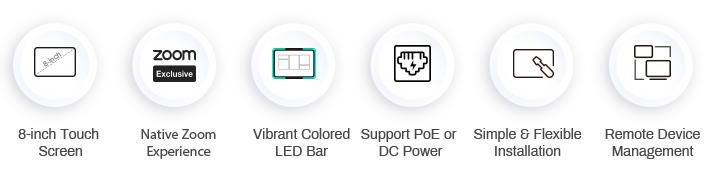

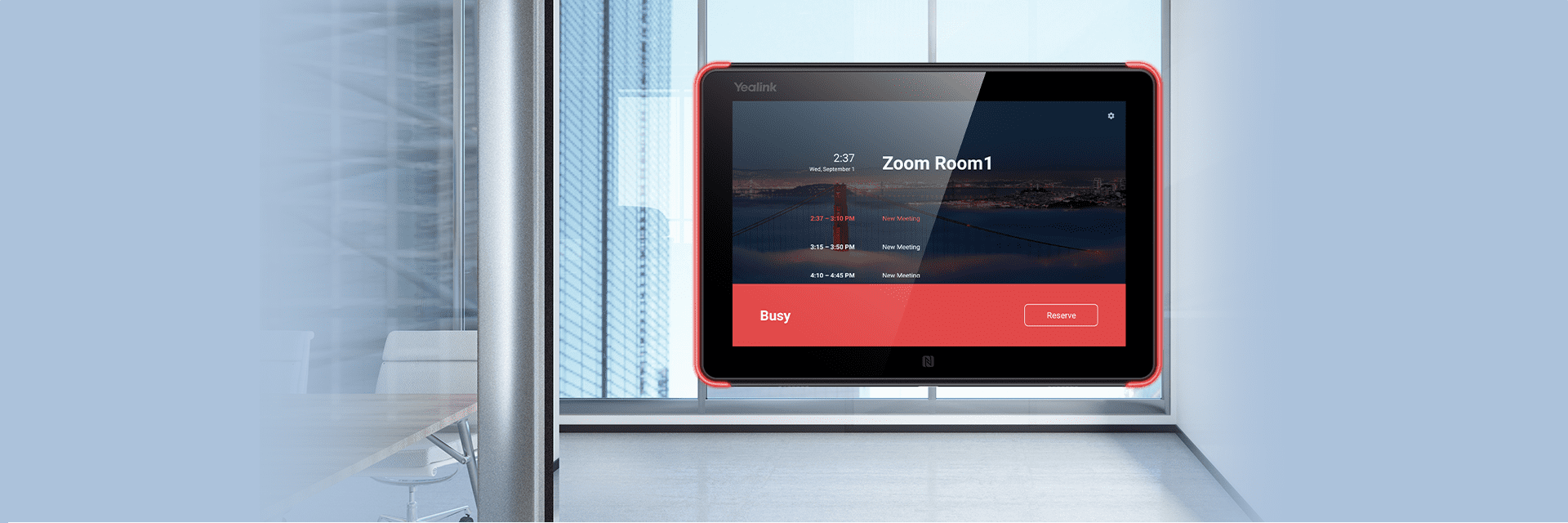


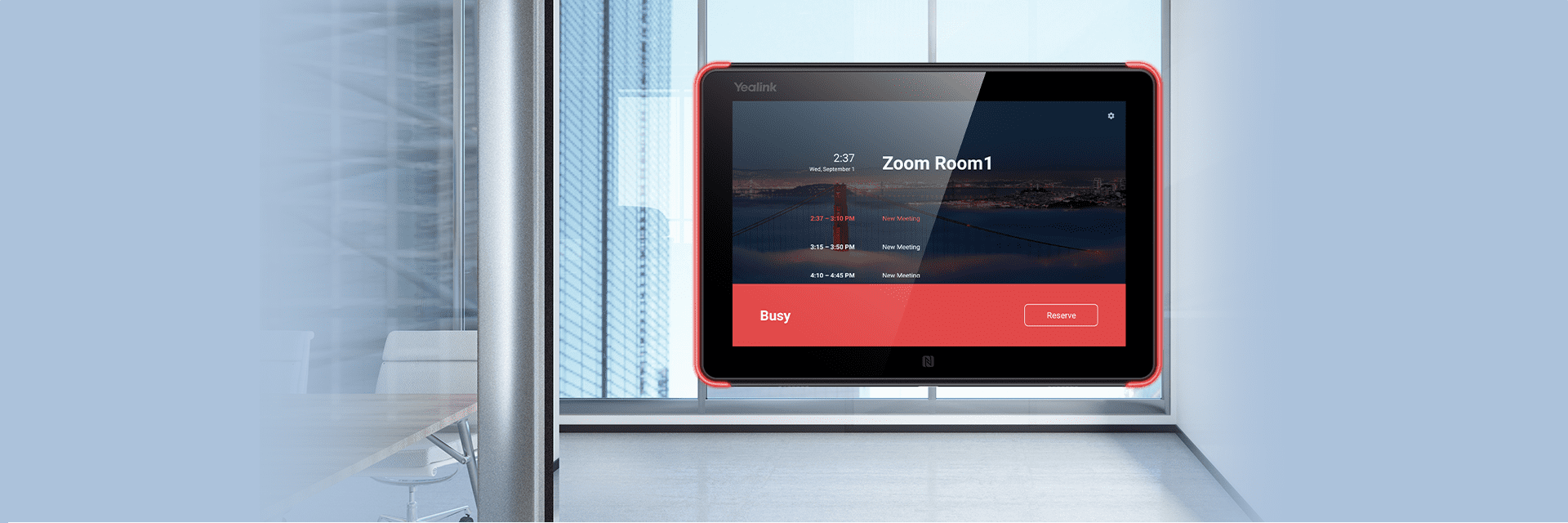


Versatile Touch Screen for Room Scheduling Applications
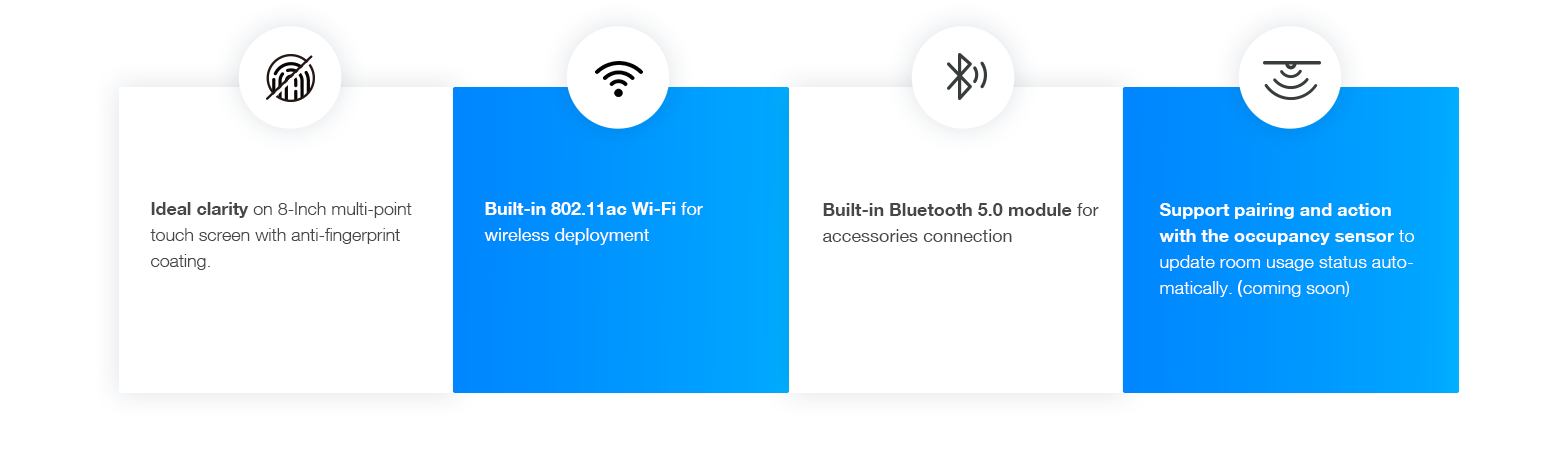
Managing a batch of meeting room devices is no longer a heavy burden for the administrators or IT staff, as they can easily monitor, manage and diagonose the products via Microsoft Teams Admin Center or Yealink Management Cloud Service.
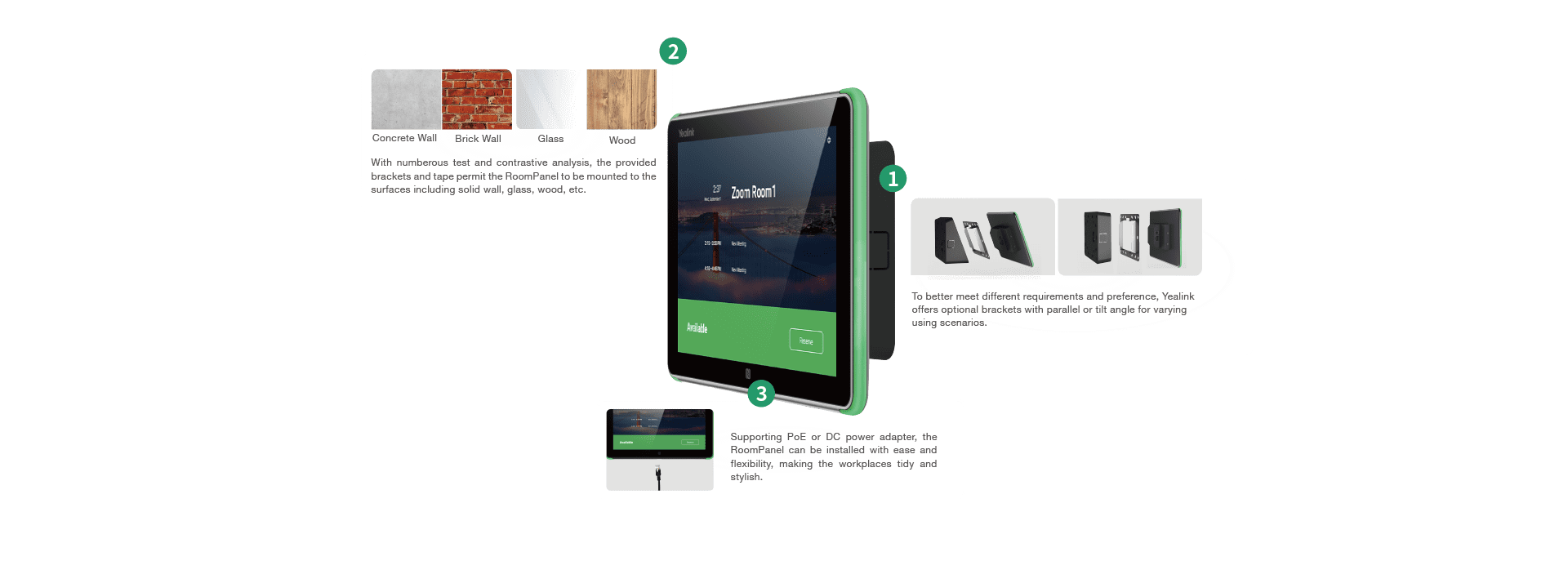
Resources
Contact Us
If you need assistance or have questions, please contact one of Yealink Microsoft experts here.
Yealink RoomPanel is an 8-inch multi-functional meeting room schedule panel that provides an omnidirectional and instant display of the meeting room status. Users can check meeting room availability and book meetings directly through RoomPanel and pair with Yealink RoomSensor to monitor the real-time status of meeting rooms.
After turning on the power saving mode, RoomPanel will automatically go to sleep after a certain period of inactive during non-working hours. You can set the working hours up to 5 working hours. RoomPanel can enter standby mode during non-working hours.
Ensure that the RoomPanel can detect people effectively; the optimal installation height is 1.4 meters.
Please ensure the "Booking" function in the meeting room set policy of the YWMP is enabled.
1. We only provide hardware solutions; these are software functions depending on whether the software vendor supports them.
2. Yealink currently has its meeting room reservation App bound to the Yealink Meeting/UC platform, which only promotes in China, and we are presently only promoting Teams solution overseas.
3. The Teams Panel App does not currently support advanced functions, but only the more basic ones, and the advanced functions slowly plan and iterated.







