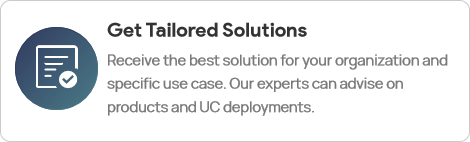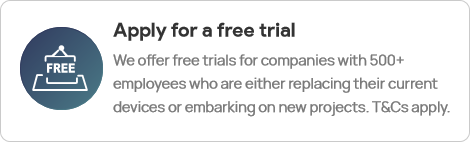All-in-One Fits All
Yealink MeetingBoard consists of a 4k camera, crystal-clear speaker, full-duplex microphones, and a 65/86 inch smart collaboration whiteboard It has a conference meeting room video Display doubles as a whiteboard Writing function to provide an immersive meeting experience and allow collaboration anytime, anywhere.


To See, To Engage
With the 4K camera and powerful encoding and decoding capabilities, MeetingBoard realizes truly smooth and stable HD Teams meetings. Powered by AI technology, the camera brings diverse views such as Auto Framing, Speaker Tracking, Multi-Focus Framing and Picture-in-Picture.
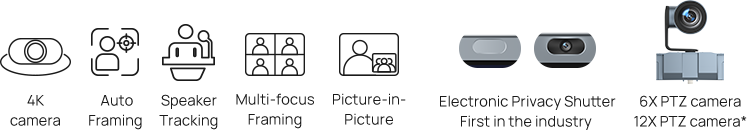
To Hear, Be Heard
Premium Full-Duplex Audio Experience

Collaborative Whiteboard, Create Together
MeetingBoard's interactive and inventive features such as premium inking, collaborative diagrams, fluid components, and other rich content, help boost team creativity and productivity. Powered by Microsoft Whiteboarding, it ensures seamless real-time collaboration during brainstorming, project planning, or problem-solving with simple clicks on the smart whiteboards.

Make Everywhere A Collaborative Workplace
Fit To All Rooms

MANAGEMENT OVER THE AIR
Monitor, control and upgrade your meeting room devices remotely with YMCS account. A batch of devices are managed at your fingertips.
Contact Us
Please use the form below to contact us for product quotes or trial applications. We will do our best to connect you with suitable local resellers.
Integrated design: MeetingBoard integrates display, camera, microphone and speaker, providing a simple meeting solution, reducing equipment complexity and wiring problems.
High-quality audio and video experience: MeetingBoard is equipped with a high-resolution camera and high-fidelity microphone to ensure clear and smooth audio and video quality in meetings.
Intelligent function: Supports smart whiteboard function, which can be used for real-time writing and annotation to improve meeting interactivity and efficiency.
Strong compatibility: Supports multiple video conferencing platforms, facilitating seamless connection with different conference systems.
Easy to use: User-friendly interface, simple operation, suitable for enterprises of all sizes.
Learn more about Meetingboard Performance >
Yes, The Yealink MeetingBoard is more than just an online whiteboard. It is an all-in-one collaboration device designed for Microsoft Teams Rooms & Zoom Room. The MeetingBoard combines a large interactive touch screen, integrated computing, and advanced audio and video capabilities. . It allows users to collaborate in real-time, share ideas, and make annotations on a digital whiteboard during meetings, making it an effective tool for interactive brainstorming and presentations. It is widely applicable in various scenarios such as meetings and training rooms across industries like education and manufacturing.
Yes,The Yealink MeetingBoard is compatible with Microsoft Whiteboard. According to the provided documentation, the MeetingBoard supports both Teams Whiteboard and Zoom Whiteboard, allowing for collaborative diagramming and productive templates.
If you encounter any issues with the Microsoft Whiteboard on the MeetingBoard, you can troubleshoot by checking network permissions or referring to the troubleshooting guide
For further assistance, you may also want to look at the user guide on how to enable and share the whiteboard during meetings.
An interactive whiteboard is a large, touch-sensitive display that can be used to present and manipulate digital content in a classroom, meeting room, or training environment. It combines the functionality of a traditional whiteboard with modern digital technology, allowing users to interact with digital media using their fingers, styluses, or special pens.learn more about interactive whiteboard >
Does MeetingBoard support interactive whiteboard function?
Yes,MeetingBoard also provides a variety of whiteboard functions, including brush, erase, text, notes and other functions, and supports two people writing at the same time and local and remote two-way collaboration.
A smart whiteboard is a digital whiteboard that combines traditional whiteboard functionality with advanced digital capabilities.
A smart whiteboard is a large, interactive touchscreen display that enables users to write, draw, and manipulate digital content.
It connects to a computer or other devices and can be used with a variety of software applications for presentations, collaboration, and education.
Users can interact with the whiteboard using fingers, styluses, or special pens to write, draw, or control applications.
It supports features like saving and sharing content, annotating over digital documents, and integrating with other digital tools.
Smart whiteboards are commonly used in classrooms, meeting rooms, and training environments to enhance learning and collaboration.
Does MeetingBoard support Smart whiteboard function?
Yes, MeetingBoard supports the smart whiteboard function. Specific functions include:
Smart charts: hand-drawn shapes are automatically converted to regular shapes, and hand-drawn tables are automatically generated into regular tables.
Text recognition: handwriting is intelligently converted into printed handwriting.
Double writing: supports up to 2 people writing at the same time.
In addition, MeetingBoard also supports the whiteboard function when connecting to different platforms.such as Tencent, Teams, Zoom and other platforms, all of which support the whiteboard function in meetings.
Yealink MeetingBoard is a smart collaborative conference tablet launched by Yealink, which integrates multiple functions such as electronic whiteboard, video conferencing and high-definition projection. The following are the main differences between Yealink MeetingBoard and interactive whiteboard, digital whiteboard and smart whiteboard:
Yealink All-in-one MeetingBoard:
Function integration: integrates electronic whiteboard, video conferencing and high-definition projection.
Video quality: supports video call quality up to 4Kp30.
Collaboration capability: supports remote multi-party whiteboard collaboration, zero-fit panel and low-latency writing.
Screen projection function: supports simultaneous projection of multiple devices without frequent page or device switching.
Smart chart: hand-drawn shapes are automatically converted to regular shapes, and hand-drawn tables are automatically generated into regular tables.
Applicable scenarios: suitable for various types of conference rooms, providing professional audio, video and communication capabilities.
Interactive whiteboard:
Main function: usually used for interactive writing and display in teaching or meetings.
Collaboration capability: Generally supports multiple people writing and interacting at the same time, but the functions are relatively simple.
Digital whiteboard:
Main function: electronic whiteboard that supports writing, erasing and saving content.
Collaboration capability: may support simple remote collaboration, but the functions are relatively basic.
Smart whiteboard:
Main function: adds intelligent recognition and processing functions on the basis of digital whiteboard, such as handwriting recognition, graphic recognition, etc.
Collaboration capability: supports more advanced interaction and collaboration functions, but usually does not have video conferencing and screen projection functions.
In summary
Yealink MeetingBoard, as an intelligent collaborative conference tablet with integrated multiple functions, provides a more comprehensive meeting and collaboration experience. Compared with traditional interactive whiteboards, digital whiteboards and smart whiteboards, it has richer and more professional functions.
The pricing of Yealink Meetingboard can vary depending on factors such as the specific model, size, additional features, and the region you purchase it from.
You can contact us to get instant pricing or request a quote.
Not supported yet.
MeetingBoard currently only supports Yealink MCore OPS.
An interactive digital whiteboard is a large touchscreen display that combines traditional whiteboard functionality with advanced digital capabilities. It enables users to interact directly with digital content using fingers, styluses, or special pens. Connected to a computer or other devices, it can be used with a variety of software applications for presentations, collaboration, and education. Users can write, draw, and manipulate digital content, save and share it, and even integrate with other digital tools. Commonly used in classrooms and meeting rooms, interactive digital whiteboards enhance learning and collaboration by providing a dynamic and engaging platform for teaching and working together.